
NFPC Mobile App Instructions
Get Started Now: Download and install the DRYFTA app from your respective store below.
Android: The icon may be blue but once you download it, the yellow logo will show.
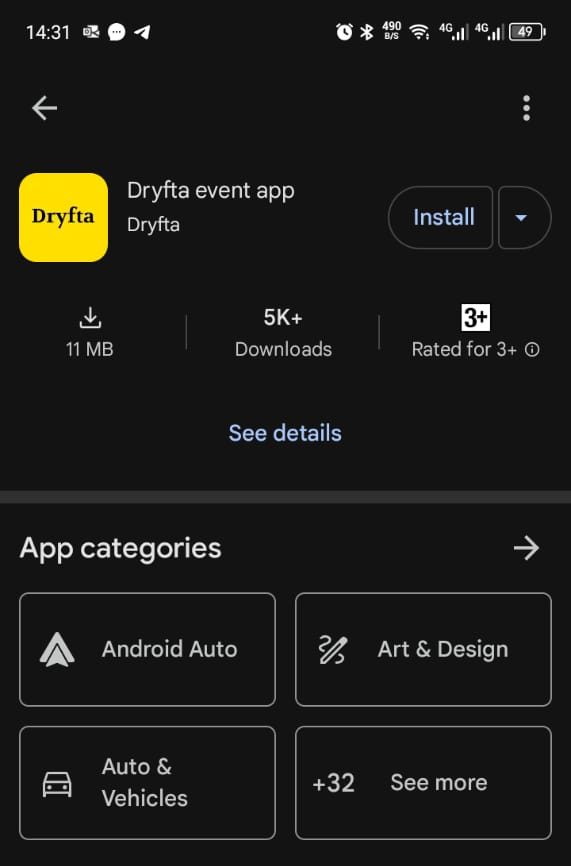
IOS: The icon is yellow logo will show.
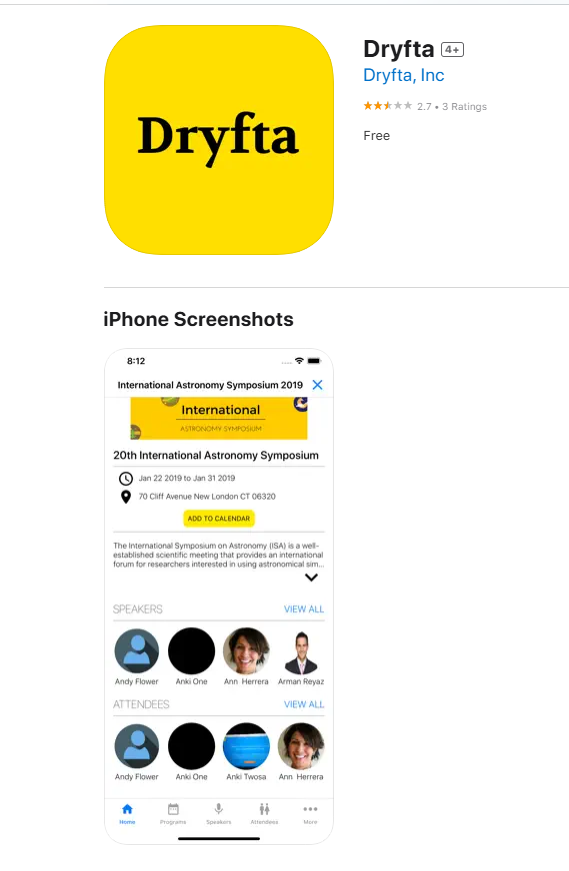
Both: If you already have the app on your phone, make sure you have the latest updates installed.
Search for “NFPC2024” to begin. Set up your profile and you can start networking before the event begins!
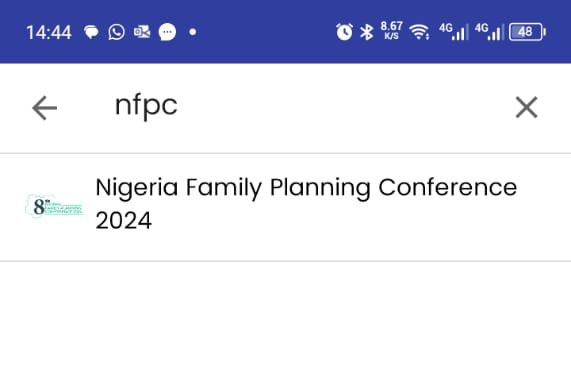

Need Help?
Our team is here to assist! Contact us at support@nfpc2024.org if you have any questions or encounter issues.